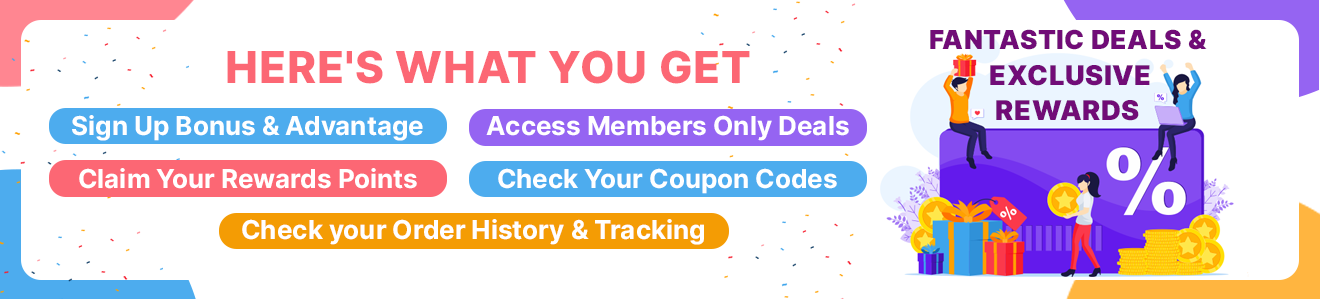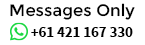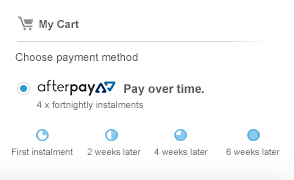For Members only
$48.40This is a USB-C to USB 3.0 with Gigabit Ethernet???USB-C charging port and HDMI port hub. The USB3.0 port allows you to connect a USB device or another hub to the host computer. The USB-C female port can charge the host computer and supply power to the hub simultaneously, the Gigabit Ethernet port allows the host computer to get access to the network and the HDMI port (DP Altmode) allows you to connect an HDMI monitor so that you can watch videos or slideshows together on a big screen. It can work on Macbook or Google new Chromebook Pixel and other USB-C supported devices. OPERATION 1) Connect the USB-C male port of this product to Macbook or Chromebook 2????Connect HDMI output of this product to HDTV with one HDMI cable 3) Connect the USB 3.0 output of this product to a USB 3.0/USB 2.0 device 4) Connect Gigabit Ethernet port of this product to Ethernet Router with an Ethernet cable 5) Automatically or manually set IP address of computer 6) Connect the USB-C charging port, it can charge for the host computer and support this adapter to work simultaneously Note: When connecting the USB-C male port of the adapter to Chromebook, the mouse to be connected to the USB 3.0 port will not work immediately, it will have seconds\' delay. This problem is caused by the incompatibility of Chromebook, not by the product itself. Connection Diagram
What is Aussie Rewards:
Aussie Reward is Loyalty Program for Loyal Customers of HR-Sports.com.au Introducing Aussie Coins as a Aussie Rewards, the loyalty program designed exclusively for our loyal customers at HR-Sports.com.au. With Aussie Coins, you can earn rewards for every purchase you make and enjoy further discounts on your future orders. Here's how you can accumulate and utilise Aussie Coins to maximise your savings:
What is the Joining Cost:
Aussie Rewards Program offered by HR Sports is free to join. This can be a valuable benefit for joining the rewards program Sign UP Now.
How to check my Aussie Coins Balance:
To view and redeem your earned Aussie Coins, follow these steps:
- a) Create an account and log into your HR-Sports.com.au account.
- b) Go to the "My Account" section.
- c) View your reward point details, including the order number, earned points, and used points.
- d) To redeem points, add items to your cart, proceed to checkout, and specify the number of points (in dollars) you wish to redeem for that order from your current points balance.
Current Bonus Program:
- You will get 3x points for every $ you spent with HR-Sports.com.au (Limited Period offer)
- Subscribe to our newsletter to get updated with ongoing and upcoming Aussie Rewards bonus offers
Reward Points Terms & Conditions:
- For every dollar spent, you earn 1 reward point.
- Points can be redeemed once you accumulate a total of 100 points.
- Every 100 points can be redeemed for $1 to spend on our website.
- Periodic offers may provide opportunities to earn additional reward points.
- Reward points cannot be exchanged for cash, withdrawn to a bank account, or transferred to other accounts. They can only be used on our online store.
- Subscribe to our newsletter to stay updated on deals, promotions, and regular reward points opportunities.
Subscribe to HR-Sports.com.au today to start earning Aussie Coins and enjoy the benefits of our loyalty program. Earn rewards, save money, and stay informed about the latest deals. Thank you for being a loyal customer!
Be The First To Review This Product!
Help other HR-Sports users shop smarter by writing reviews for products you have purchased.